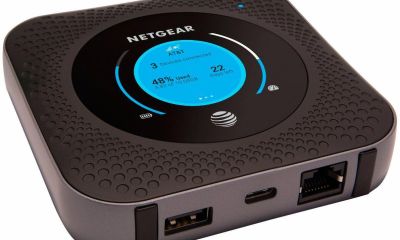Wireless Printing
You can now print from anywhere at the library! Wireless printing is available at these branches. Just follow these steps:
- Open the SmartAlec page.
- Type in your library card, then click Log in. Or, click Guest User if you do not have a library card.
Guest Users — please note:- You need to be able to access the email account or text messages on the phone number you use as you will be sent your account ID, which will be needed to print.
- You can only have one guest account per email address or phone number, so it is important that you keep your account information if you anticipate using this service again.
- Forget your number? If you signed up using email, you can type in your email address instead to access your account.
- Locate and upload the documents you want to print.
- You should see a message that your upload was successful and be able to preview or delete your file.
- Go to your closest DeKalb County Public Library location and use the Print Release Station to retrieve your prints.
- This service is available during library hours.
- You’ll need your library card or account ID to retrieve your prints.
- Black and white prints cost 15¢ per page and color prints cost 50¢ per page (cash only).
- See library staff before printing to add money to your account.
Computers